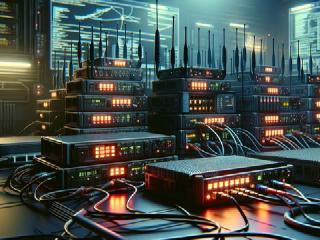Structuring Test Projects for Maintainability

Writing automated tests is an essential part of any software development process — but organizing test code is often an afterthought. In this post, I’ll share a simple and maintainable project structure for managing tests. I’ll also outline some practical tips that have helped me keep test suites clean, concise, and easy to extend over the years.
The Wild West of Test Project Layouts 🔗︎
If you’ve looked at multiple .NET projects, you’ve probably noticed that there is no single standard for organizing test code. Some developers group all tests under a flat Tests or UnitTests directory. Others mix test classes and helper utilities in the same folders. Many projects rely heavily on class inheritance to share setup logic across test classes. While these approaches might work for smaller codebases, they often become painful to maintain as the project grows.
Common issues include:
- Poor separation of concerns: test setup logic is mixed with actual test code.
- Code duplication: shared test helpers are scattered or inconsistently used.
- Tight coupling via inheritance: base test classes often become bloated with unrelated setup logic.
- Limited extensibility: adapting tests to new configurations or environments requires major restructuring.
These problems could slow down development and make tests harder to trust and modify.
A Simple and Scalable Test Project Structure 🔗︎
To address these issues, I came up with the idea of structuring test project using two main directories: TestFixtures and TestSuits.
/TestFixtures/
/TestSuits/
TestFixtures 🔗︎
This directory contains all supporting code needed to run tests and write clean test cases. Think of it as the toolbox for your test project. It can contain:
- Helpers for setting up an infrastructure required by tested app
- Builders and factories for test objects
- Mock/stub setup helpers
- Assertion helpers
- Any other shared utilities
By isolating this logic, you avoid cluttering your test classes with low-level details and promote reusability across different test suites.
TestSuits 🔗︎
This is where your actual tests live. It’s structured into subdirectories, each representing a different test suite. The purpose of test suite is to group tests based on some criteria, for example around a common test environment setup. It might be hard to come up with a name for the first test suite, so you can always start with Default for holding the most common use cases. As you write more test cases, the need for additional specialized test suites will likely emerge — at that point, naming them will become much more intuitive.
/TestSuits/
AllTestsSetupFixture.cs
/Default/
DefaultSetupFixture.cs
/TestCases/
SomeFeatureTests.cs
AnotherFeatureTests.cs
Each suite directory has:
-
A
{TestSuiteName}SetupFixturefile that holds global setup and teardown logic applied to all tests in that suite (executed before first and after last test). When using aNUnitthen this contains class decorated with[SetUpFixture]attribute. ForXUnitenthusiasts this will be a base type for classes holding test methods. This is useful when you want to re-use some infrastructure or state of tested app between all test cases belonging to a given test suits.When I have some global aspects that I want to set up once for all tests, then I put them in the
AllTestsSetupFixtureclass, which is located at the top level of the TestSuites directory. In NUnit,SetUpFixturesare scoped to namespaces, and their execution order follows the nesting of those namespaces. By aligning namespaces with the directory structure, the setup code runs in the expected order:[AllTestsSetupFixture.Setup] -> [{TestSuite}SetupFixture.Setup] -> [TestCases] -> [{TestSuite}SetupFixture.Teardown] -> [AllTestsSetupFixture.Teardown] -
A
TestCasesdirectory is a place where test classes live. These classes should be simple and focused — each one covering a specific part of the system. They should contains only test methods and noting more.
This structure makes it easy to scale. When you need to test against a different configuration or environment, just add a new test suite. Each suite can have its own isolated setup while reusing common helpers from TestFixtures.
Practical Tips for Writing Maintainable Test classes 🔗︎
After testing software for years, I’ve developed a practical guideline that helps keeping test projects tidy:
-
Avoid inheritance in test classes. If you need shared setup logic, prefer composition or test fixtures. Inheritance can quickly lead to tangled dependencies between unrelated tests.
-
Test classes should only contain test methods. Move all helper methods to the TestFixtures directory.
-
Test classes should be stateless. Avoid using class-level state that can be mutated across tests. This reduces flakiness and improves parallel execution.
-
Use descriptive naming for test methods and classes. It’s the first thing others will read when they’re trying to understand what your tests do.
By applying this structure and these principles, you’ll end up with a test project that is easier to understand, maintain, and extend over time.