Resolve all using mine
The fastest way do debug .net code without sources.
, Author: Cezary Piątek

How to manage TODO in your codebase.
, Author: Cezary Piątek

Why clicking with Selenium is so hard.
, Author: Cezary Piątek

Hunt your bugs in design time
, Author: Cezary Piątek

Save your history - TortoiseSVN and "Repair move" option.
, Author: Cezary Piątek
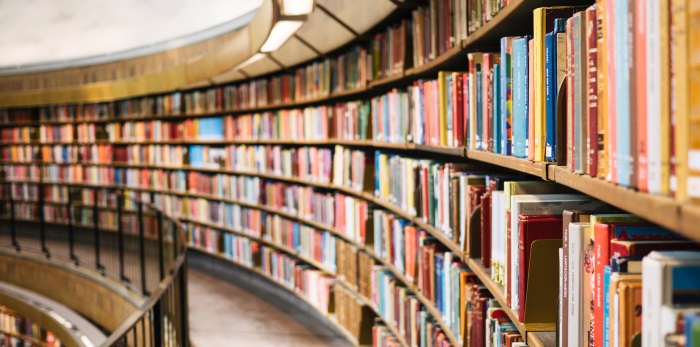
TortoiseSVN has a function named simply “rename” which allows you to change the file name and keep the file history as well. But what if we change the file name for example during refactoring using Visual Studio? Are we fated to lose file history? Fortunately TortoiseSVN has an interesting option called “repair move”.
... Read More
